If you're like me who has no idea how to renew your Malaysian passport online, let's shake hands and say a prayer for what we are about to endure.👐Anyway, I decided to give it a shot and that is the landing page you'd see when you visit the official Malaysian Immigration Department website👆
Once you click on the "Application for the renewal of passport" (as shown in the above pix), the next screen 👇will explain in detail the process, terms and conditions on what is required for the renewal: from the photo stipulations, payment/charges, etc. FYI, don't bother clicking on the English translation as there isn't any. 😅Just click "Setuju" (Agree) to proceed.
The next step is to complete the online form below. Initially I was stumped when it asked for No. Dokumen😓until I realised it was referring to my existing passport number...😝😂
Once you have completed filling the information required, click on "Carian" to continue. The next screen 👇is another reminder about your passport should be in good condition i.e. without water marks, tears or scratches; all information provided must be true and correct; and the photo uploaded must be the latest. Payment is also non-refundable for lost and damaged passport. Again, click "Setuju" to proceed.
The subsequent step is to upload your photo. A detailed screen pops up showing examples of acceptable photos. Just scroll all the way down and click "Setuju" to continue to the photo upload screen as shown. When you upload your photograph, an oval guideline will appear - you can adjust the size of your face to fit within that oval "frame" to ensure it meets the desired specifications. Also, remember to tick ✔all the boxes in the list below👇before you click "Teruskan". If everything is in order, you should be at this screen.👇Put a ✔ in the box below your photo to confirm the photo you have uploaded is yours. The following screen will ask you to check and reconfirm all the details listed. Go through everything to ensure the information is in order and correct.
Once you are confident everything is in order, click on the "Teruskan kepada Bayaran" (Proceed to Payment) button. You can make payment via online bank transfer via FPX, Touch 'n Go or charge to your credit card. Acknowledgment of receipt for your payment made will bring you to this screen.👇You can print out the receipt and wait for the email informing you on whether your passport renewal if successful.
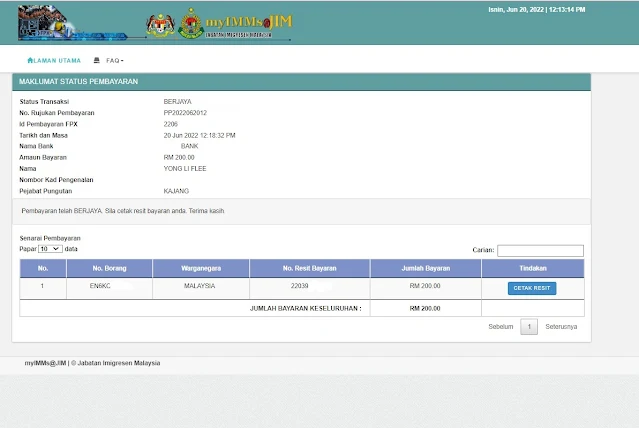
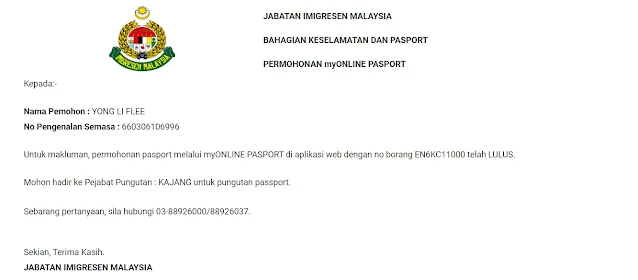 |
|
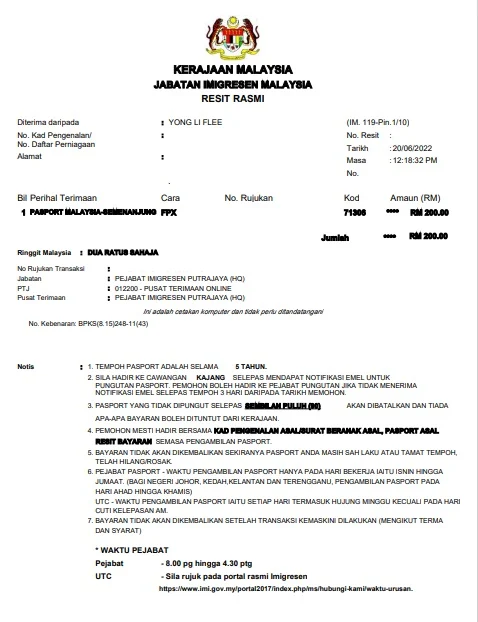 |
Sample of the official receipt
Received an email notification today to inform my passport renewal has been approved and is ready for collection. Woot woot!😍
Remember to bring along the following when you go to collect your new passport: 1) MYKAD/I.C. 2) PHYSICAL PRINT-OUT COPY of the OFFICIAL RECEIPT (we had a panicky moment when we forgot this but luckily we managed to get a physical print-out at a shop opposite the immigration department). Should you need to print out a fresh copy, go to this link:
Once you fill in all the required details, you will be able to view the receipt and either download, email or WhatsApp the receipt for printing.3) your existing/old/expired/current physical PASSPORT book (remember it must be in good condition without any torn pages or water stains)
4) a screenshot of the email notification from Jabatan Imigresen (refer to sample below)
The whole process took me and my family 2.15 minutes to complete. We reached the Kajang Immigration Department office at 7.30 am and there was already a long queue. For those who intend to go, the opening hours are as above. Another notice is posted near the door but the wordings are so small, I doubt if anyone reads the information. Although I was told my online application was approved, I still have to obtain a queue number to wait my turn for the passport collection.
Photo Reload problem: My husband received an email notification informing him his photo didn't fulfill the required specifications and had to upload his photo again. We tried to upload his photo online several times but gave up as it was too confusing as the message from the Immigration Dept kept informing us his application was already on record.
Today, after queuing up for his number, the officer scrutinised his photo then informed him it was okay. He was told to wait for his passport to be processed and ready for collection.
Fingerprint record problem: My daughter was notified by email her application was rejected due to some problem with her fingerprint record. After queuing up today, she had her fingerprints taken.
After that, the officer asked if my daughter's photo was taken recently and whether it was shot at a professional photo studio. We were surprised and confirmed yes to both questions. She said my daughter's photo had to be reshot so it was done on the spot. Luckily I had asked her to bring along a dark jacket and quickly brushed her hair to show both her ears and forehead clearly. Then only she was given a queue number to wait for her new passport to be ready for collection.
We were just relieved everything was settled on the same day and we finally got our new passports in hand.
|
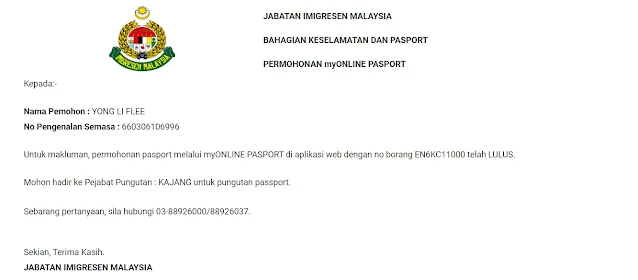












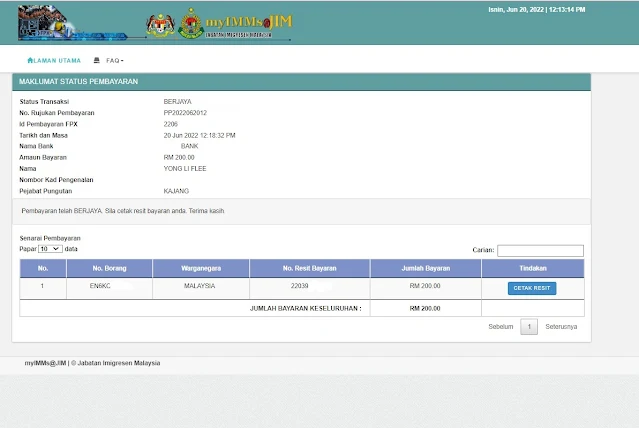
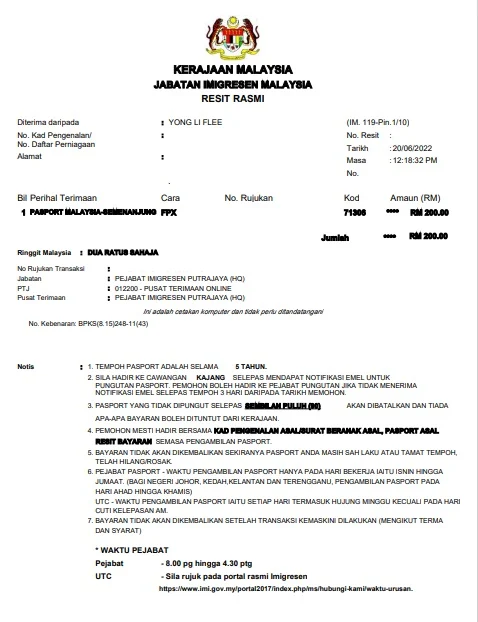











No comments:
Post a Comment